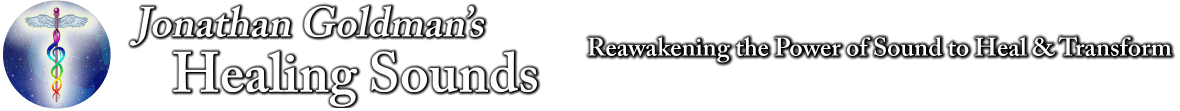Thank you for your interest in our new download system!
All downloads are delivered the highest quality MP3 format! (320 kbps)
In our experience, higher audio quality provides the
maximum therapeutic and transformative benefits!
*** To Purchase Downloads ***
To begin, simply add your choices to the shopping cart. When you are ready to finalize your purchase, click “Proceed To Checkout” and follow through the steps.
Once you complete your payment, you will be taken to a page with your download links. If you make your purchase by Paypal, please refresh the receipt screen after about 30 seconds if your links do not appear immediately.
You will also receive an email with the links to download your purchased albums. If you do not receive the email almost immediately after your purchase, please check your spam folder. You may also always access your links if you login to the account you created during the order process.
Your download links will be valid for 72 hours or three downloads, whichever comes first. If you need access beyond that time frame, or ever have the need to download your purchases again at a later date, please contact us and we will be happy to reset your download permissions.
To download the file to your computer: First right click on the link and select “Save…” (the terminology will vary on different browsers). Then choose the destination on your computer where you would like the file to go. We suggest the desktop as a starting point. After the download is complete, you may move the file to any location of your choosing. Please note that the downloads are large files. For best results, please download on a steady, fast internet connection.
Please Note: Due to the nature of these files, you will not be able to download directly to a mobile device such as an iPhone or iPad unless you have additional file management apps. First download to a conventional desktop or laptop computer. Unzip the files as discussed below, and then sync with your mobile device’s media library.
Now allow the file to download. You will be notified by your download manager when the download is complete. Once the file is downloaded, find it at the destination you selected.
In order to deliver all of the tracks and content as one simple file, the album you just downloaded is bundled as a compressed .zip file. It will now need to be unzipped. Depending on what operating system you are using, the unzipping process can vary. Often just double-clicking on the file starts the extraction. Or right click the file and Select “Open” or “Extract All.” Otherwise you may be prompted to unzip the file with a program such as WinZip or WinRAR.
Most of the time the extracted folder will be stored in the same location as the zip file, but you may possibly be asked to select a destination for the unzipped folder.
Now that the album you’ve purchased is extracted and saved as a new folder of single MP3 files, you may then play the tracks on any media player of your choice.
Please Note: Due to the variations in how individual computers and media players may operate, we can not offer support beyond a successful download to your system.
If you are uncertain how to add new audio files to your player or media libraries, please refer to the instructions and documentation of whatever applications you may be using.
If you have any questions about various technical details, here are some links you may find helpful:
How To Unzip a Zip File
How To Unzip Zip Files On A Mac
How To Transfer Audio To iTunes
How To Transfer Audio To An iPod
How To Sync iTunes Library With A Mobile Device